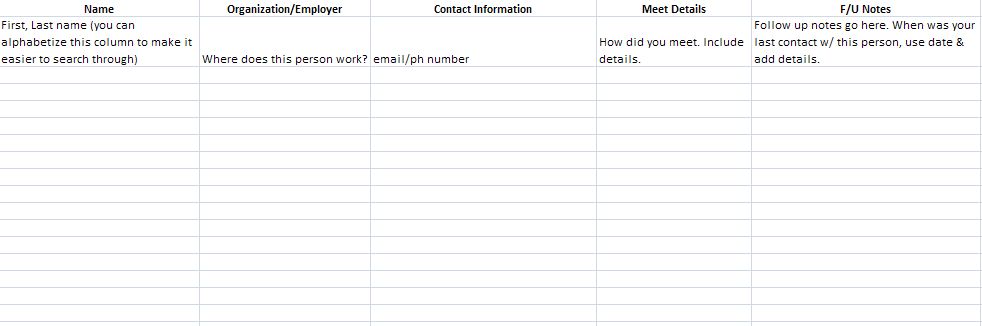Landing the Job: Keeping Track of Your Job Search
Today, I got an unexpected email from a fellow 2011 law grad who was interested in learning more about the Job Search spreadsheet I use to keep track of all my job applications.
In case any of you want to use my method, I’ve created an Excel template you can try out.
Here’s a screenshot of the template. At the top, I have Employer, Job Title, Location, Materials Required w/ Deadline, Send to, Date Applied, and Notes. Jobs I’ve already applied for are highlighted in green, jobs I applied to but didn’t work out are in gray, and jobs that are in the queue to apply to are in red (you can click on the screenshot to see more details).
The template I’ve included here can also be uploaded onto your Google Docs. I use both Google Docs and Excel (if you use both formats, make sure to keep them updated!). I keep my Excel spreadsheet in my Dropbox folder so I have access to it whenever and wherever.
In addition to this spreadsheet, I also maintain a Networking Spreadsheet to keep track of people I’ve met along the way. You can use my template here.
Here’s a screenshot of my networking sheet:
I know, I know. It’s not nearly as colorful as my job search spreadsheet, but it works. At the top, I have Name, Organization/Employer, Contact Information, Meet Details, and F/U Notes.
Under Meet Details, I usually add a few keywords that will jog my memory on how/where/when we met. I always make sure to include who, if anyone, introduced me to the person. I keep my F/U Notes column updated with my latest contact with a person, including last time we emailed or met for coffee, etc.
I hope this helps! Do you have any other tips for keeping track of your job search efforts?